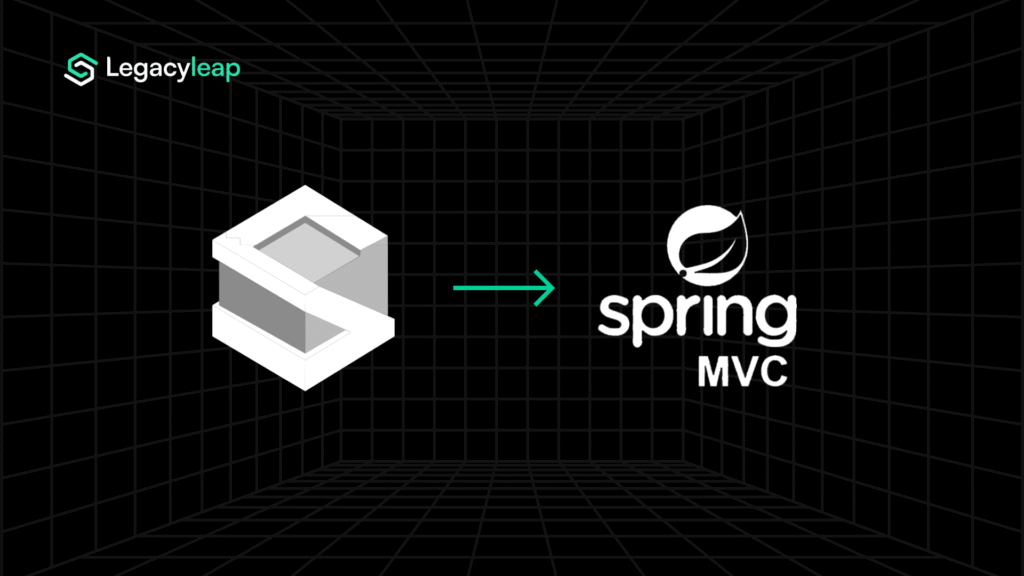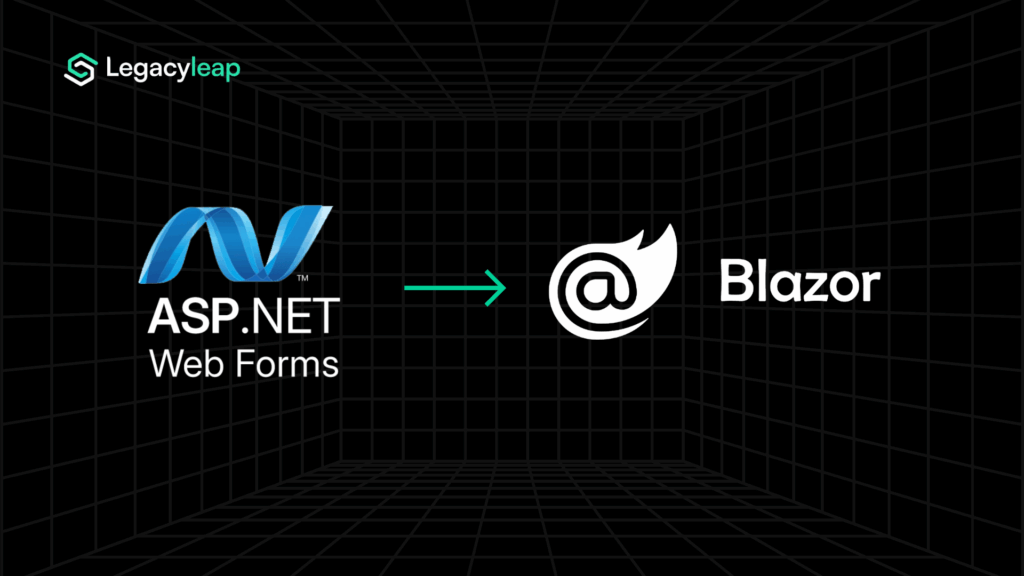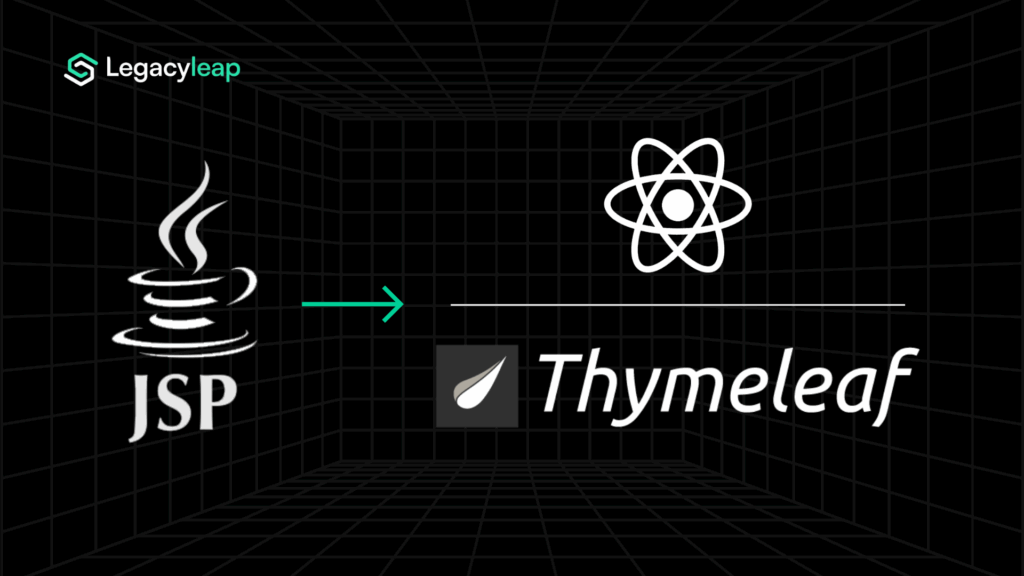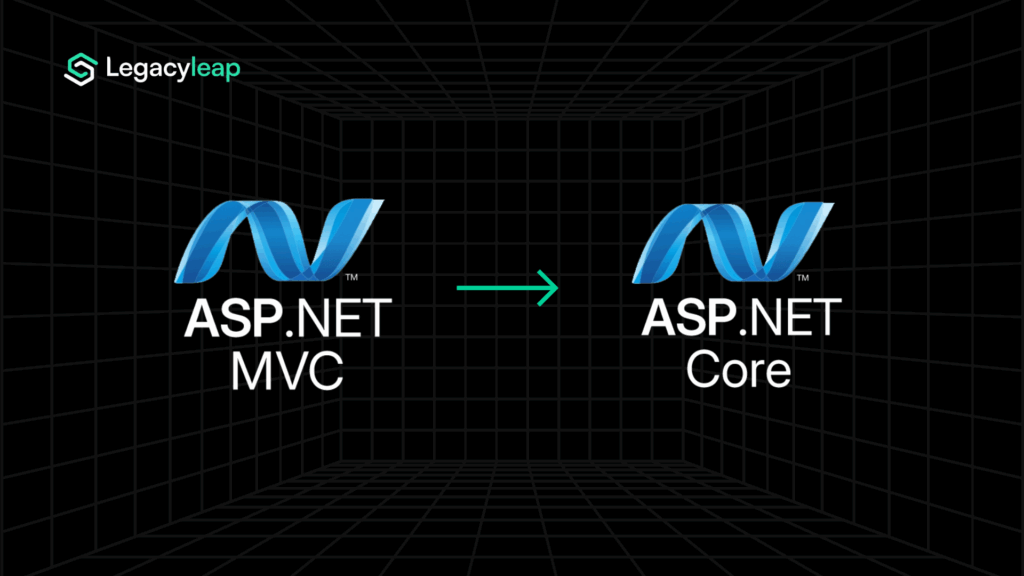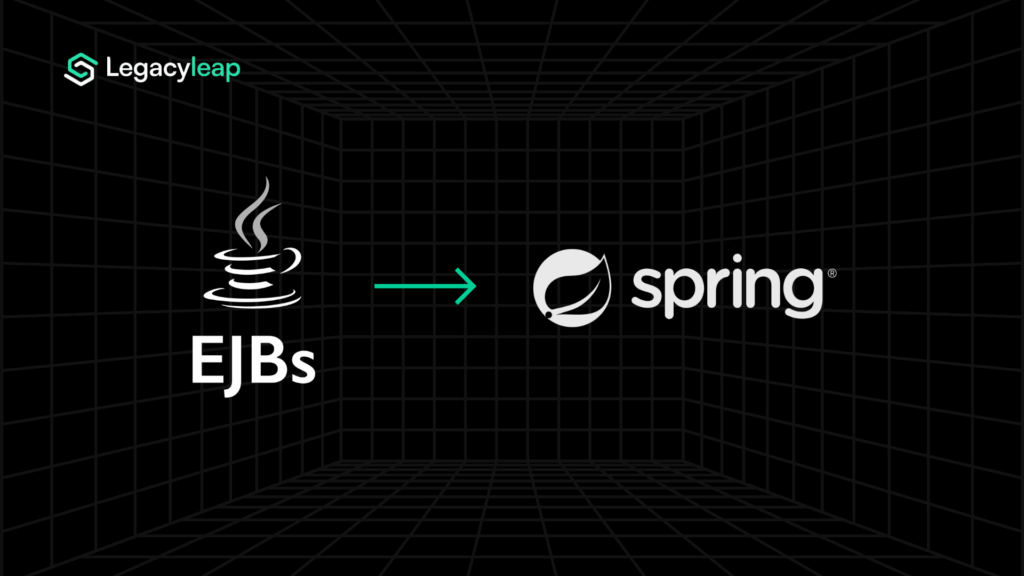Introduction: Why WinForms to .NET MAUI Migration Matters
WinForms applications have supported enterprises for decades, but their future is limited. While WinForms remains supported in .NET 8, it is Windows-only and in maintenance mode. .NET Framework 4.8, the final Framework release, receives only security fixes, with no new features or roadmap.
At the same time, Microsoft has positioned .NET MAUI as its official cross-platform UI framework, covering Windows, macOS, iOS, and Android (but not Linux). All forward-looking investments are in MAUI, while WinForms innovation has ended.
For enterprises, the implications go beyond technology:
- Compliance exposure: Unsupported APIs and dependencies create audit and security risks.
- Talent risk: Developer expertise in WinForms is shrinking, making it costly to sustain.
- Innovation gap: WinForms cannot evolve into cloud-native or cross-platform environments, blocking AI integration and modern DevOps practices.
Staying on WinForms is not sustainable today. Migration to MAUI is the only path to align with Microsoft’s roadmap, reduce risk, and prepare for cloud-scale modernization.
This blog explores what enterprises gain by moving to MAUI, the challenges that make migration complex, and how Gen AI with Legacyleap makes the transition faster, safer, and verifiable.
What .NET MAUI Brings to Enterprise Applications
.NET Multi-platform App UI (MAUI) is Microsoft’s forward-looking strategy for cross-platform development. Unlike WinForms, which is Windows-bound, MAUI consolidates development across desktop and mobile platforms into a single project.
| Capability | WinForms (Legacy) | .NET MAUI |
| Platform support | Windows-only | Windows, macOS, iOS, Android (no Linux) |
| UI model | Event-driven forms, tied to System.Windows.Forms | Component-based, MVVM patterns, modern rendering |
| Deployment | MSI/XCopy, Windows Installer | MSIX packaging, App Store / Play Store, enterprise distribution |
| Feature set | Limited modernization; no cross-platform roadmap | Multi-window APIs, WinUI 3 rendering, modern controls |
| Ecosystem | Shrinking vendor support | Active ecosystem (Syncfusion, Telerik, community libraries) |
| Future direction | In maintenance mode | Active Microsoft roadmap, long-term cross-platform bet |
Key benefits for enterprises:
- Cross-platform delivery: One codebase targets desktop + mobile, reducing duplicated effort.
- Modern desktop features: WinUI 3 rendering, multi-window support, standardized deployment pipelines.
- Cloud and DevOps alignment: Apps run cleanly in CI/CD pipelines, containers, and Kubernetes clusters.
- Ecosystem maturity: Strong vendor support fills parity gaps with enterprise-grade controls.
- Future alignment: Adoption ensures alignment with Microsoft’s roadmap, reducing long-term technical debt.
For CIOs and CTOs, MAUI is an opportunity to consolidate platforms, cut infra and maintenance costs, and unlock readiness for AI-driven and cloud-native workloads.
Also read: A Complete .NET Migration Guide for Modernizing Legacy Microsoft Stacks.
The Real Challenges of Moving from WinForms to .NET MAUI
Moving from WinForms to .NET MAUI is a rebuild of the UI layer. The technical blockers are well-known, but what they really introduce are delivery risks:
- No 1:1 control mapping:
- Many WinForms controls and third-party UI components have no direct equivalent in MAUI.
- Enterprise risk: expanded scope and unexpected delays during migration.
- Many WinForms controls and third-party UI components have no direct equivalent in MAUI.
- Feature gaps:
- Printing, drag-and-drop, and accessibility aren’t consistently supported across MAUI platforms.
- Enterprise risk: functionality regressions impacting end-user adoption.
- Printing, drag-and-drop, and accessibility aren’t consistently supported across MAUI platforms.
- Windows-only dependencies:
- P/Invoke, COM interop, and Win32 APIs are common in legacy WinForms apps. These must be abstracted or re-implemented.
- Enterprise risk: hidden dependencies stall projects midstream.
- P/Invoke, COM interop, and Win32 APIs are common in legacy WinForms apps. These must be abstracted or re-implemented.
- Knowledge vacuum:
- Many WinForms applications lack documentation, and SMEs are often no longer available.
- Enterprise risk: scope uncertainty and budget overruns when undocumented logic surfaces late.
- Many WinForms applications lack documentation, and SMEs are often no longer available.
Given these blockers, most organizations follow a two-phase strategy: first stabilizing the WinForms app on .NET 8, then incrementally re-implementing the UI in MAUI while reusing class libraries. It’s pragmatic, but still costly, slow, and unpredictable without new approaches.
How Gen AI Makes WinForms to .NET MAUI Modernization Practical
Historically, WinForms migrations stretched into multi-year programs. Teams faced massive, undocumented codebases, fragile dependencies, and endless regression testing. Gen AI with compiler-grade validation changes that equation by making migration predictable, structured, and verifiable:
- Comprehension at scale:
- Entire WinForms applications are parsed into dependency graphs and auto-generated documentation. Business logic and workflows become visible before migration starts.
- Impact: leaders know the true scope, dependencies, and risks upfront.
- Entire WinForms applications are parsed into dependency graphs and auto-generated documentation. Business logic and workflows become visible before migration starts.
- Automated risk detection:
- Unsupported APIs, COM interop, and third-party dependencies are flagged automatically, with substitution strategies mapped in advance.
- Impact: hidden blockers are identified before they derail projects.
- Unsupported APIs, COM interop, and third-party dependencies are flagged automatically, with substitution strategies mapped in advance.
- Parity-first validation:
- Test cases are auto-generated from existing workflows and wired into CI/CD. The modernized MAUI app must match legacy behavior before cutover.
- Impact: 100% functional parity validated before rollout.
- Test cases are auto-generated from existing workflows and wired into CI/CD. The modernized MAUI app must match legacy behavior before cutover.
- Flexible delivery options:
- Supports both phased and big-bang strategies, with rollback plans built in. MAUI modules can coexist alongside WinForms during the transition.
- Impact: modernization becomes a managed program, not a disruptive gamble.
- Supports both phased and big-bang strategies, with rollback plans built in. MAUI modules can coexist alongside WinForms during the transition.
The enterprise outcome: what once required years of manual rewrites can now be executed in predictable phases, with functional parity guaranteed, timelines compressed, and risk reduced at every step.
Also read: How Can Gen AI Drive Every Step of Your Modernization Journey?
Legacyleap in Action: Enterprise-Grade WinForms to MAUI Modernization
WinForms migrations stall when enterprises lack visibility, hit hidden dependencies, or can’t prove functional parity before rollout. Legacyleap was designed to remove those risks, using a platform that combines compiler intelligence with Gen AI agents for predictable, verifiable modernization.
How the platform supports WinForms to MAUI migrations:
- 100% dependency coverage: Applications are parsed into ASTs and MLIR, then stored in graph databases. Every control, API call, and COM/Win32 dependency is mapped before migration starts — eliminating blind spots that derail projects.
- Control-to-component alignment: Legacy UI controls are matched to Blazor/MAUI equivalents or vendor-provided components. Where gaps exist, the platform generates scaffolds and substitution blueprints. Leaders see the exact impact on scope.
- Compliance-grade security transitions: Legacy auth and interop patterns are automatically mapped to MAUI’s modern security stack (OAuth2, OIDC, cookie/JWT middleware). All processing happens within enterprise boundaries — no external API calls.
- Functional parity guarantees: Golden workflows are captured from WinForms apps and replayed against MAUI modules. Regression tests are auto-generated and integrated into CI/CD pipelines, ensuring 100% parity validated before cutover.
- Deployment artifacts out of the box: Helm charts, Terraform scripts, and Dockerfiles are generated automatically, enabling modern CI/CD pipelines and Kubernetes rollouts without extra scripting
Also read: Why Legacyleap Is Your AI Companion Platform for Enterprise-Scale Modernization.
Enterprise outcomes:
- Predictable scope: Full coverage maps and control substitutions eliminate migration surprises.
- Shorter timelines: 6–12 month migrations compressed into 2–4 months.
- Lower TCO: Linux-ready class libraries, containerized deployment, and automation reduce infra and engineering costs.
- Compliance assurance: End-to-end validation, secure auth mapping, and zero external calls meet enterprise regulatory needs.
Legacyleap isn’t a migration wizard. It’s an enterprise modernization framework that turns UI rewrites from risky, multi-year projects into structured, verifiable programs.
Plan Your WinForms to .NET MAUI Migration with Confidence
WinForms is supported but stagnant. It remains locked to Windows and lacks a future beyond security patches. In contrast, .NET MAUI represents Microsoft’s cross-platform strategy — a modern, component-based framework for Windows, macOS, iOS, and Android.
For enterprises, the choice is clear: staying on WinForms is not sustainable. But the challenge is execution. Manual rewrites are brittle, undocumented dependencies derail projects, and parity testing can stretch timelines into years.
Legacyleap makes the path forward practical. With compiler-grade comprehension, control-to-component mapping, compliance-ready security transitions, and CI/CD-validated parity, enterprises can modernize WinForms applications into MAUI faster, safer, and with measurable outcomes.
Start with a $0 WinForms to MAUI assessment. In just days, you’ll receive dependency maps, security scans, modernization feasibility, and functional documentation auto-generated from your codebase, a no-cost, low-risk way to plan your migration with confidence.
FAQs
The most reliable migration path involves stabilizing the existing WinForms application on .NET 8 before incrementally re-implementing the UI in .NET MAUI. This phased approach allows reuse of existing class libraries while gradually replacing the UI layer, reducing risk and enabling continuous validation. Legacyleap supports both phased and big-bang strategies but recommends incremental rollouts with rollback options for enterprise stability.
Features tightly coupled to Windows APIs such as COM interop, Win32 calls, P/Invoke, drag-and-drop, and legacy printing typically need to be rewritten or abstracted during MAUI migration. Many legacy controls also lack direct MAUI equivalents. Legacyleap flags these during static code analysis and auto-generates substitution blueprints to accelerate rewriting with parity assurance.
.NET MAUI offers improved performance across platforms with modern rendering (WinUI 3), asynchronous APIs, and better integration with cloud-native tooling. However, performance can vary across target platforms. Legacyleap ensures optimized behavior by validating critical user workflows pre-cutover and recommending control-level optimizations where needed.
Yes. One of the key advantages of migrating to .NET MAUI is that existing class libraries, especially business logic written in C#, can often be reused without modification. Legacyleap analyzes dependencies upfront and isolates the UI layer for rewrite while preserving backend logic and reducing total effort.
Traditional migrations can stretch to 12–18 months due to manual rewrites and unknown scope. With Legacyleap’s Gen AI platform, migrations are typically completed in 2-4 months. The platform generates dependency maps, automated tests, security scans, and deployment artifacts, compressing timelines while ensuring 100% functional parity.