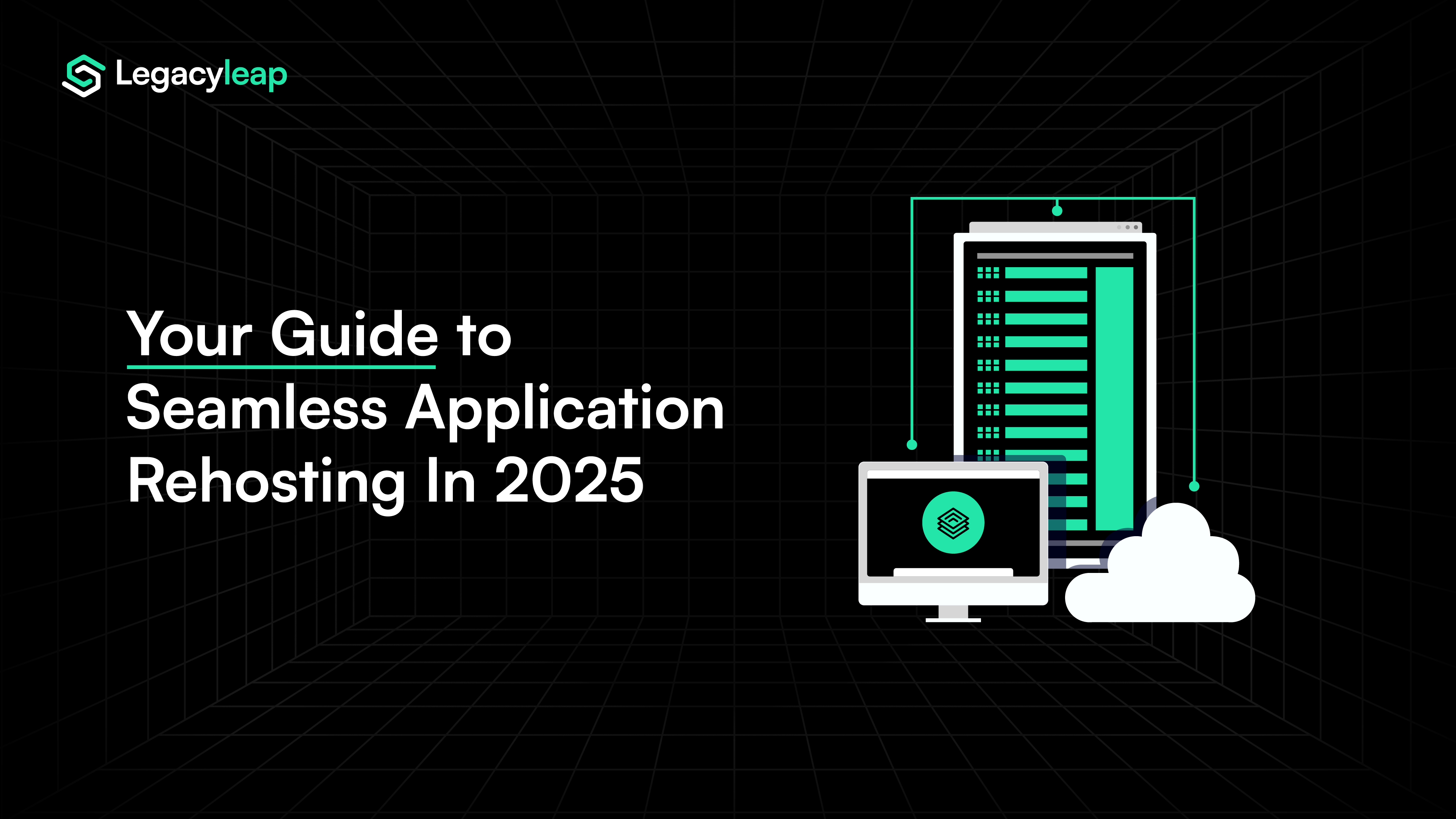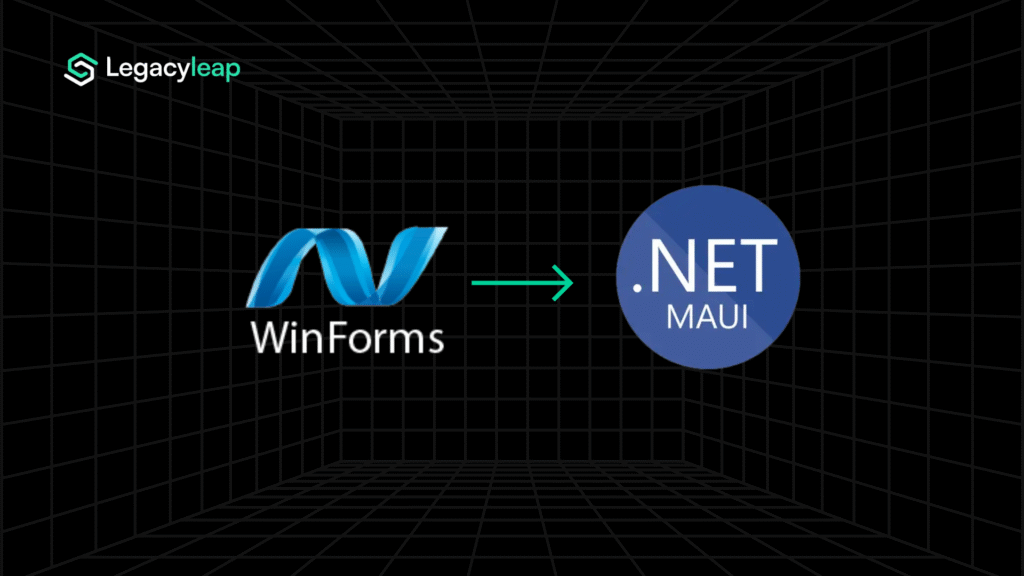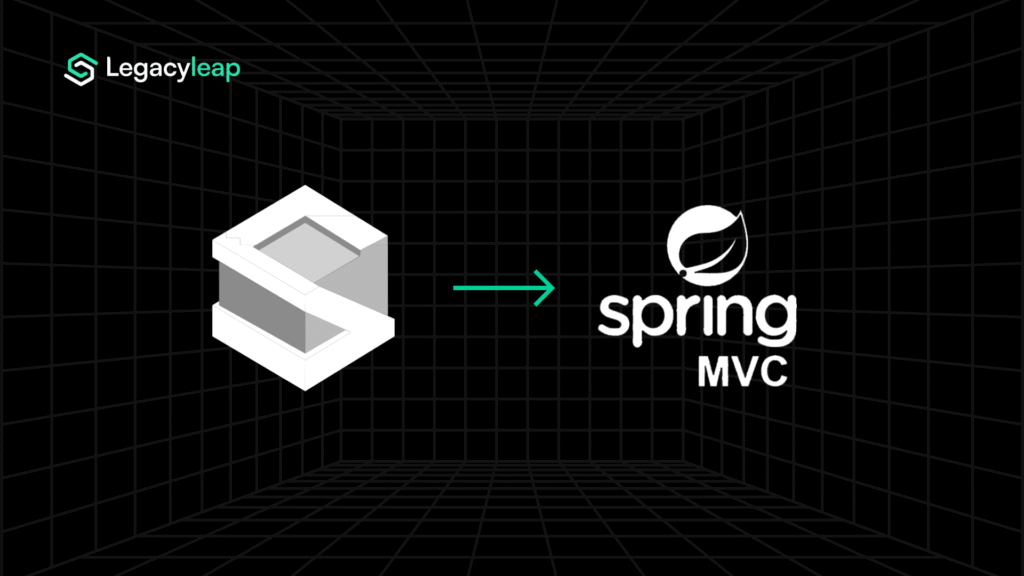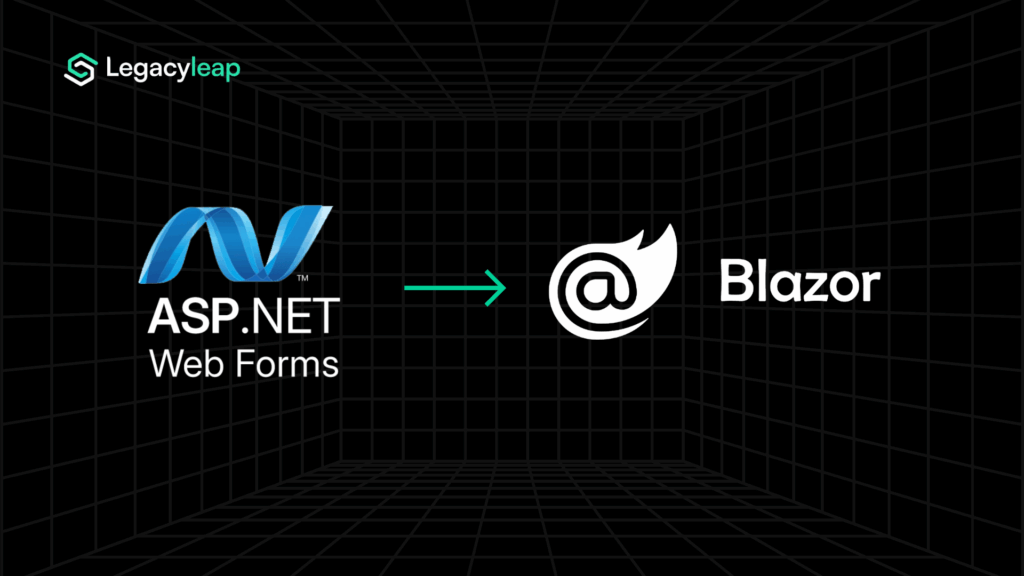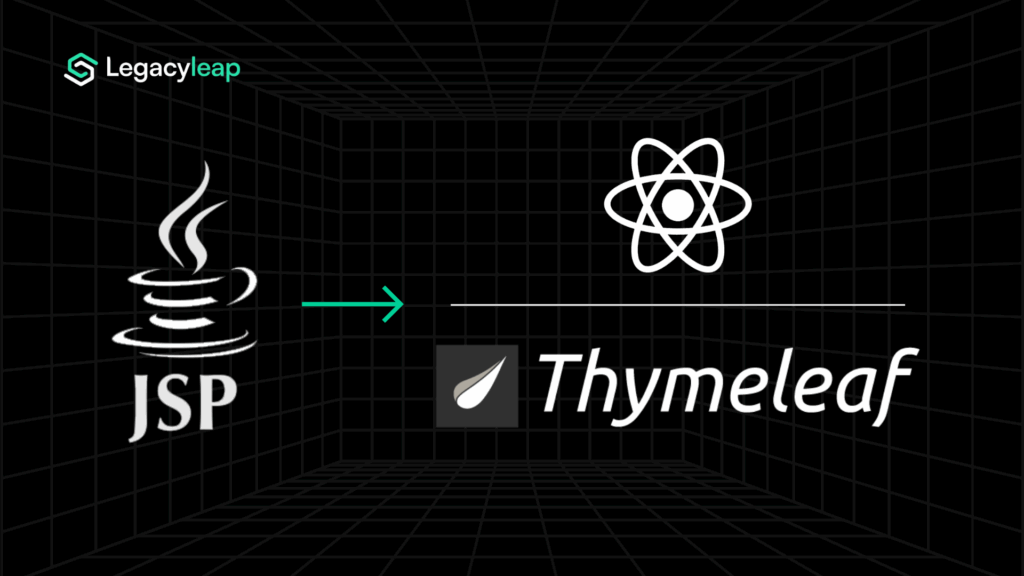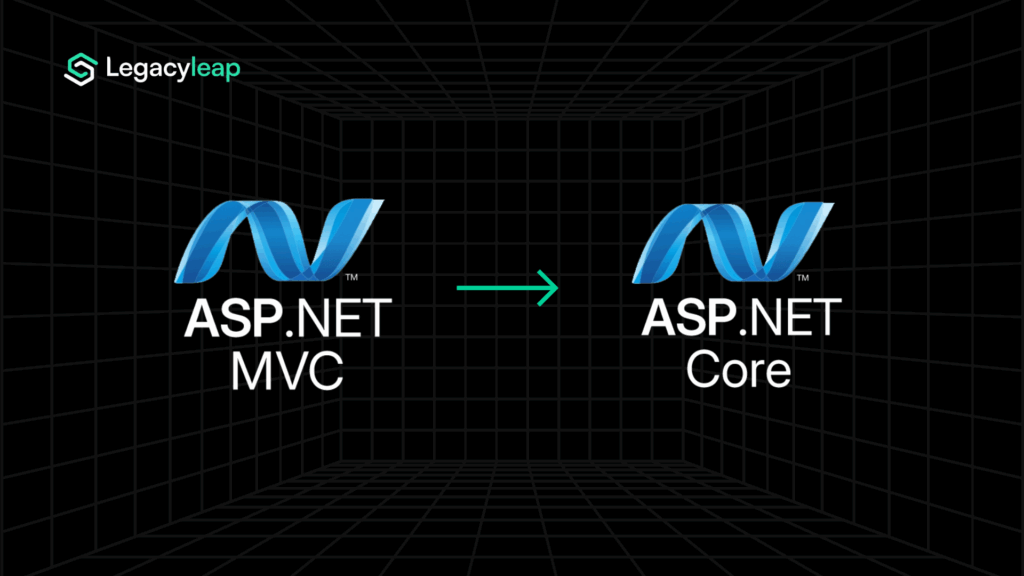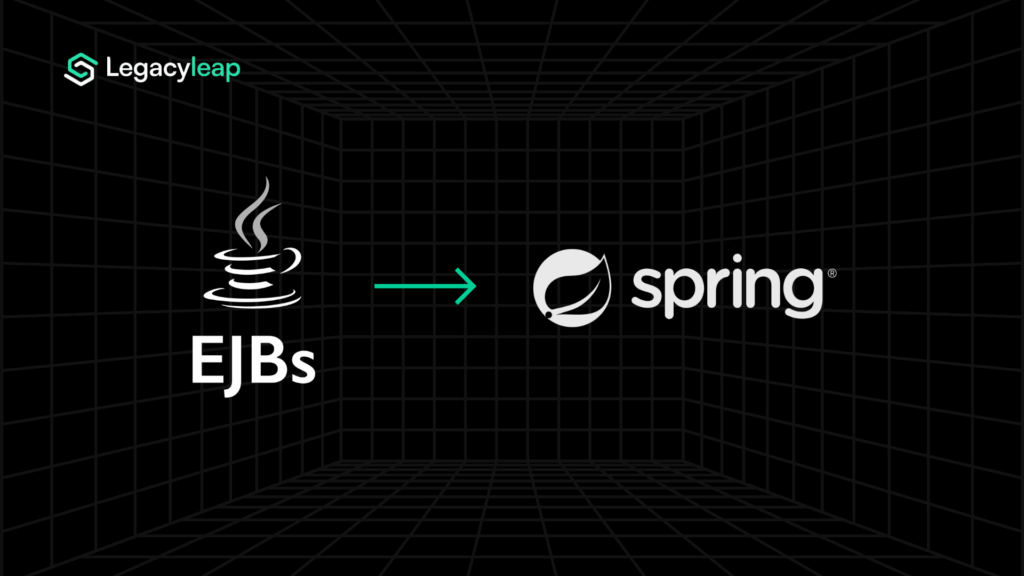As the world is evolving with a variety of cutting-edge technologies, staying behind without updating leaves you with a variety of challenges, including performance issues, compatibility issues, security and compliance risks.
To help you modernize your legacy applications, there are a range of approaches to consider, including rehosting, relocating, replatforming, refactoring, and repurchasing.
This guide explains the application rehosting strategy in detail, showing how the lift and shift cloud migration method works for legacy application migration and modernization. We’ll also cover the potential challenges you might encounter along the way.
Let’s explore how this foundational approach can set the stage for a successful cloud journey!
What is Application Rehosting?
When it comes to moving applications to the cloud, you might hear the term “Lift and Shift” thrown around a lot. It’s a catchy phrase, but what does it really mean?
Essentially, Lift and Shift is all about taking your existing applications and dropping them into the cloud with minimal changes, almost like moving your favorite couch from one room to another without rearranging the furniture. This approach is particularly appealing for businesses looking to migrate quickly and efficiently, especially if they’re working with legacy systems.
One of the crucial aspects of ensuring a successful Lift and Shift is maintaining access to the same documents and data that applications relied on in their original environment. For example, Microsoft Azure Files allows cloud virtual machines to mount file shares that mirror those in local data centers, making it easier to transition workloads without losing access to vital resources.
Rehosting focuses on moving applications and their components without altering their architecture, making it an attractive option for businesses looking to reduce disruption. This strategy can be applied not just to cloud environments like AWS or Azure, but also when moving to new on-premises locations.
Example: A U.S. financial software company migrated 70 applications to AWS, many via lift-and-shift, retaining core business logic while gaining improved deployment velocity, better security postures, and significant operational cost savings.
The primary goal is to make the migration process as smooth as possible, allowing businesses to quickly scale operations without getting bogged down in extensive modifications.
The Key Benefits of Application Rehosting and Why Lift and Shift May Be the Right Cloud Migration Strategy
Let’s dive into some of the key application rehosting benefits and why the lift and shift migration strategy might be the perfect fit for your needs.
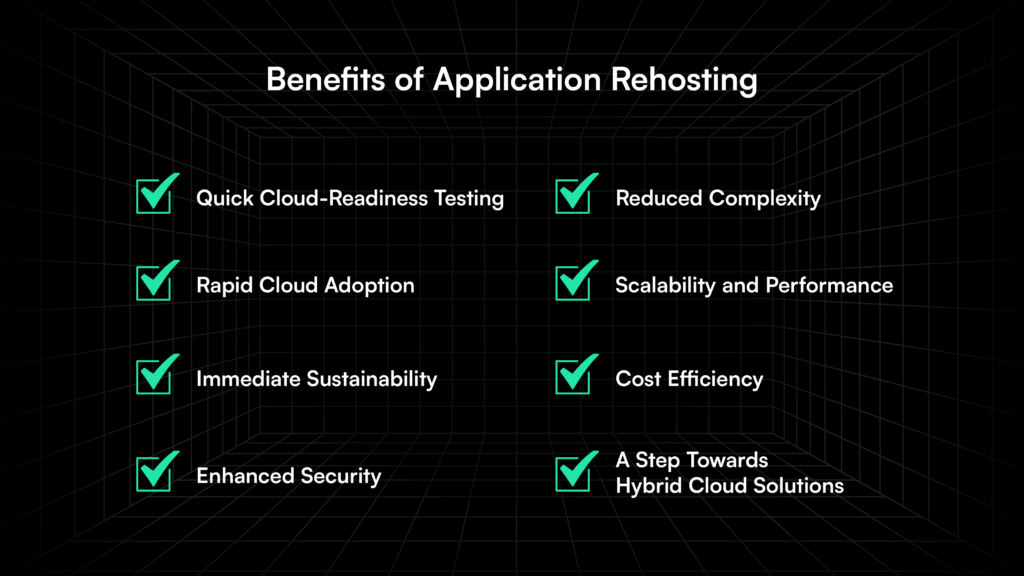
Quick Cloud-Readiness Testing
Rehosting also provides a valuable opportunity to test your organization’s readiness for the cloud. Migrating a minimum viable product (MVP) is a smart way to evaluate whether your people and processes are set up for successful cloud adoption. This way, you can make adjustments before fully committing to a larger migration.
Reduced Complexity
One of the beauties of rehosting lies in its simplicity. By keeping your application architecture largely unchanged, you avoid the complexities and risks associated with code modifications or reconfigurations. This like-for-like migration makes it easier for your IT team to manage the transition, ensuring business continuity with minimal disruption.
Rapid Cloud Adoption
If time is of the essence, perhaps due to a pressing business need, rehosting allows for a quick lift and shift cloud migration so you can transition to the cloud rapidly. You can start reaping the benefits of enhanced availability, improved disaster recovery options, and global reach almost immediately. This is especially valuable if your organization needs to exit a data center swiftly or respond to a critical business event.
Scalability and Performance
Once your applications are in the cloud, they can take full advantage of its scalability. No longer do you need to overprovision hardware for peak traffic periods. Instead, you can adjust resources on the fly, ensuring optimal performance while keeping costs in check.
Moreover, moving to the cloud often means running your applications on more powerful hardware than what you may have on-premises, which can lead to improved performance overall.
Immediate Sustainability
If your goal is to reduce your data center footprint swiftly, rehosting is a fantastic option. By moving applications directly to the cloud, you can start to downsize your on-premises infrastructure almost immediately. This shift not only lightens your physical load but also helps your organization take a step toward a more sustainable operational model.
Cost Efficiency
One of the standout features of rehosting is the financial flexibility it offers. By transitioning from capital expenses to operational expenses, you can leverage a pay-as-you-go model.
This means you only pay for the resources you actually use, which can lead to significant cost savings over time. Plus, with cloud solutions, you can easily scale resources up or down based on demand, allowing you to optimize costs further.
Migrating to a new platform enables you to eliminate expensive legacy systems and hardware that necessitate constant maintenance and upgrades, along with the staff resources needed to manage them.
Enhanced Security
Security doesn’t take a backseat in the rehosting approach. By migrating to cloud environments, even legacy applications can benefit from modern security measures such as role-based access control and multi-factor authentication. Plus, since the applications remain largely unchanged, compliance processes also stay consistent, simplifying your security management.
A Step Towards Hybrid Cloud Solutions
Rehosting paves the way for a hybrid cloud strategy. It allows you to migrate the applications best suited for cloud environments while still retaining other workloads on-premises. With the right management tools, you can integrate both platforms seamlessly, creating a unified and optimized infrastructure.
When Should Businesses Choose the Lift and Shift Approach for Legacy Application Migration?
You might be wondering when to use lift and shift migration and whether it’s the right approach for you. Here are a few scenarios where this method works great:
- Simplifying Complex Legacy Systems: Older applications that are costly to maintain can benefit from a simple migration to a cloud environment without a complete overhaul.
- Budget-Friendly Migration: If your budget is tight, Lift and Shift allows you to move without the high costs associated with extensive redesigns.
- Minimized Risks: For organizations concerned about introducing bugs or issues during migration, this method offers a less risky pathway.
- Accelerated Transitions: If you need to get to the cloud quickly, maybe to meet a product launch deadline then this should be your go-to choice.
Also check: Application Modernization Roadmap – See how to plan a phased migration roadmap for smoother cloud transitions.
Comparison: Application Rehosting vs Replatforming vs Refactoring
| Criteria | Application Rehosting (Lift & Shift) | Replatforming | Refactoring |
| Speed of Migration | Fastest. Minimal changes to architecture | Moderate. Some code/config changes | Slowest. Major code redesign |
| Cost | Lowest upfront cost | Moderate | Highest upfront cost |
| Complexity | Low complexity | Medium complexity | High complexity |
| Cloud Optimization | Limited. Retains legacy architecture | Moderate. Some optimization | High. Fully optimized for cloud-native |
| Risk Level | Low. Minimal changes reduce errors | Medium. Changes may introduce risks | Higher. Extensive changes increase complexity |
| Best Use Case | Quick migration with minimal disruption | Balance between speed and optimization | Long-term scalability and modernization |
How to Plan and Execute an Effective Application Rehosting Migration Strategy
Planning and executing a rehosting migration strategy involves setting clear objectives and ensuring alignment with overall business needs, forming the foundation of an effective lift and shift migration strategy.
By strategically assessing existing systems and identifying the right cloud environment, organizations can achieve a seamless transition that supports long-term growth and flexibility in the cloud.
Here’s a step-by-step approach to how to plan and execute your migration strategy.
Planning the Migration Strategy
To ensure a smooth transition, planning is crucial. Here’s a quick rundown of what to consider:
- Assess Your Applications: Take stock of what you have. Identify which applications are good candidates for rehosting based on their dependencies and performance metrics.
- Set Clear Objectives: Know what you want to achieve with the migration—whether it’s cost savings, improved performance, or increased availability.
- Choose a Cloud Provider: Not all clouds are created equal. Evaluate providers like AWS and Azure to find the best fit for your needs.
- Create a Migration Roadmap: Outline the sequence of migrations, timelines, and resources in your lift and shift migration strategy. This will guide your efforts and keep everything on track.
Executing the Rehosting Migration
When it’s time to move, the process generally follows these steps:
- Prepare Your Cloud Environment: Set up the necessary infrastructure, including virtual machines and security protocols.
- Data Migration: Ensure that data integrity is maintained during the transfer. This is where tools like AWS Database Migration Service come in handy.
- Migrate Workloads: Use automated tools to facilitate the actual migration, making it as efficient as possible. With proper configuration, your applications should continue to run seamlessly during this transition.
- Test Everything: After migration, conduct thorough testing to validate that everything is functioning as it should.
Ready to See How Rehosting Could Work for You?
Get a Zero-Dollar Modernization Assessment to identify the fastest, safest path for your migration, without upfront costs.
Get My Free Assessment →
Challenges in Application Rehosting
There are some application rehosting challenges to consider. Simply moving legacy systems without optimizing them for the cloud can lead to performance bottlenecks, higher operational costs, and missed opportunities for leveraging cloud-native features like scalability and flexibility.
It’s crucial to approach rehosting with a clear understanding of these hurdles to ensure a smooth and cost-effective migration.
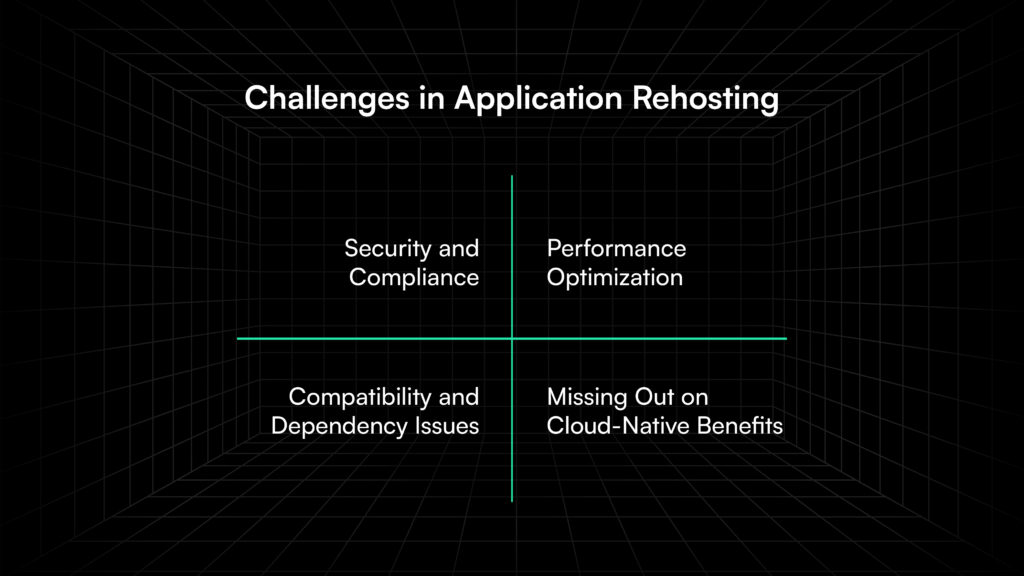
Performance Optimization
When moving legacy applications to the cloud, they often aren’t optimized for this new environment, which can lead to performance hiccups. This means organizations may need to invest some time and effort in fine-tuning their applications after the migration to ensure they run smoothly.
Compatibility and Dependency Issues
Many legacy apps depend on specific hardware or configurations, making it tricky to ensure everything works well in the cloud. This is especially true for applications that interact with older databases or systems, so it’s important to plan for these compatibility challenges.
Pro Tip: Use cloud provider assessment tools like AWS Migration Evaluator or Azure Migrate to flag hardware or OS dependencies before the move.
Security and Compliance
Migrating legacy applications can open up security gaps and risks. It’s crucial to revisit and adapt your security measures to protect your data and ensure you’re complying with industry regulations during and after the move.
Missing Out on Cloud-Native Benefits
If organizations stick with a lift-and-shift strategy, they might miss out on some amazing cloud-native features like microservices architecture, serverless computing, and advanced data analytics. These options can significantly enhance capabilities, so it’s worth considering how to leverage them during migration.
Practical Scenarios Where Application Rehosting (Lift and Shift) Delivers the Most Value
Here are some rehosting use cases where this strategy is particularly useful, especially for organizations needing to quickly migrate legacy applications to the cloud without making major changes to their architecture.
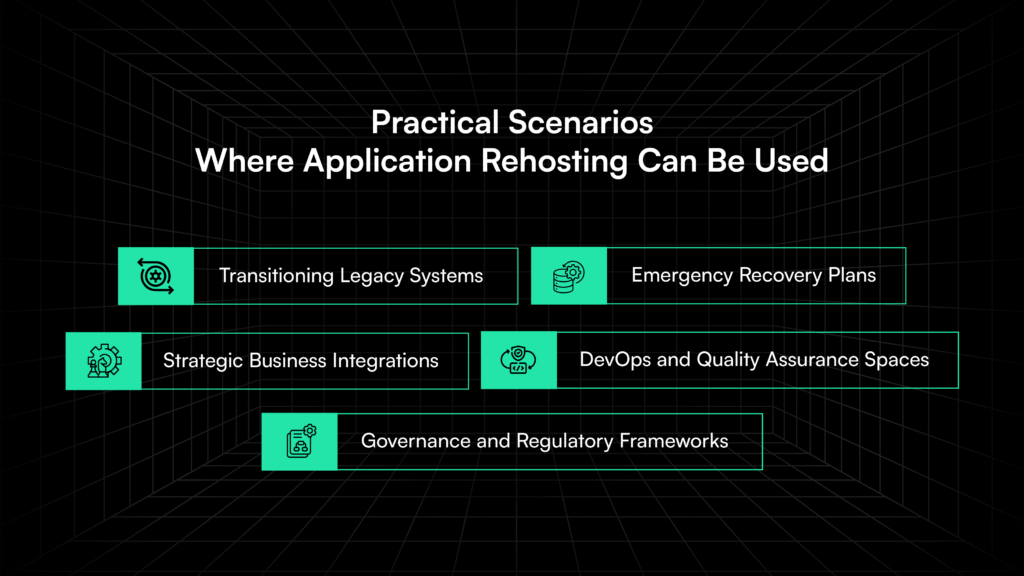
Transitioning Legacy Systems
Organizations often face challenges with outdated on-premises applications that are expensive to maintain. Rehosting offers a way to move these systems to the cloud without extensive redevelopment, allowing them to modernize their infrastructure while keeping the functionalities they rely on.
Emergency Recovery Plans
Rehosting is a smart strategy for businesses wanting to establish solid disaster recovery solutions. By replicating their existing applications in the cloud, organizations can ensure that critical services remain accessible during outages, safeguarding business continuity.
Strategic Business Integrations
When companies merge, rehosting can simplify the integration of legacy systems into a cohesive cloud environment. This approach helps reduce the complexities of managing separate infrastructures and streamline operations.
DevOps and Quality Assurance Spaces
Rehosting allows organizations to create development and testing environments in the cloud, enabling quicker iterations and better resource use without the need for a complete overhaul of existing architectures.
Governance and Regulatory Frameworks
For companies facing regulatory requirements, moving applications to a compliant cloud provider can boost security and enhance data management capabilities. This can often be done without significant modifications to the applications themselves, making it a practical choice.
Also Read: Gen AI for Legacy Modernization – Discover how AI-powered tools streamline modernization and migration strategies.
Conclusion: Why Application Rehosting is a Strong First Step Toward Cloud Modernization
To sum it all up, app rehosting offers a fast and efficient way to move your legacy systems to the cloud, providing immediate benefits like cost savings and improved scalability. However, it’s important to plan strategically to maximize its potential and avoid common pitfalls.
We at Legacyleap leverage our Gen AI-based platform solution to tackle every aspect of the modernization life cycle. We overcome limited visibility, reduce lengthy manual processes, and mitigate the risks of modernization to ensure seamless, efficient, and secure transformation.
Ready to take your application to the cloud with minimal disruption? Reach out to Legacyleap today!
FAQs
Q1. Is Lift and Shift the same as cloud migration?
Not exactly. Lift and Shift is a type of cloud migration (specifically the rehosting kind) where applications are moved from on-premise infrastructure to the cloud without altering the code. While it enables faster migration, it doesn’t leverage the full benefits of cloud-native modernization like scalability, containerization, or performance optimization.
Q2. Does application rehosting require downtime?
It can, but not always. The downtime depends on the application’s architecture, data size, and migration tooling. Apps with tightly coupled components or lacking clear separation of concerns are more prone to downtime. Planning around sync windows, backup fallbacks, and gradual cutovers can reduce disruption.
Q3. Can rehosting help reduce IT capital expenses quickly?
Yes, when done right. Rehosting eliminates physical infrastructure costs and reduces data center overhead, leading to faster OpEx-CapEx tradeoffs. However, without proper assessment, rehosting can shift costs rather than reduce them, especially if performance issues require post-migration rework. Legacyleap helps model this ROI before committing.
Q4. Can I rehost an application to multiple cloud providers?
Technically yes, but with caveats. Multi-cloud rehosting is feasible if the application is decoupled from infrastructure-specific services. However, most legacy apps are tightly bound to their environment. Without proper dependency mapping and orchestration planning, multi-cloud lift-and-shift introduces complexity rather than resilience.
Q5. What are the risks of Lift and Shift migration?
Lift and Shift can introduce performance issues, higher cloud costs, and security gaps if legacy dependencies aren’t addressed. It may also carry over technical debt, making future modernization harder. That’s why it should be treated as a stopgap, not a long-term solution, unless backed by proper assessments.